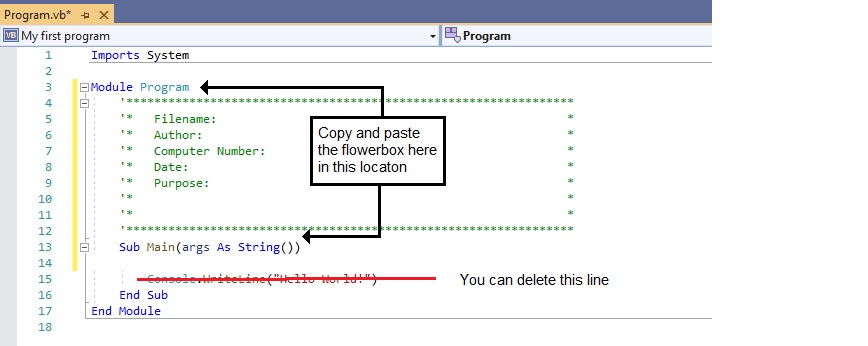This flower box will display important information about the program like the name of the author (you), file name, date, and a purpose line. The file name can be one to eight characters in length. Remember to save your documents to your disk. You may use this page to code the information below (in yellow) or create a template file in word or the VB program called Flowerbox.
|
The basic flower box structure: |
|
'**************************************************************** '* Filename: * '* Author: * '* Computer Number: * '* Date: * '* Purpose: * '* * '* * '**************************************************************** |
Where do you paste the Flower Box?
Below is a picture that shows where to paste the flower Box structure inside the console application window. Notice that it is between the beginning Module and the Sub Main(). You will need to complete the inside of the flowerbox structure for every program that you complete and turn in for a grade.